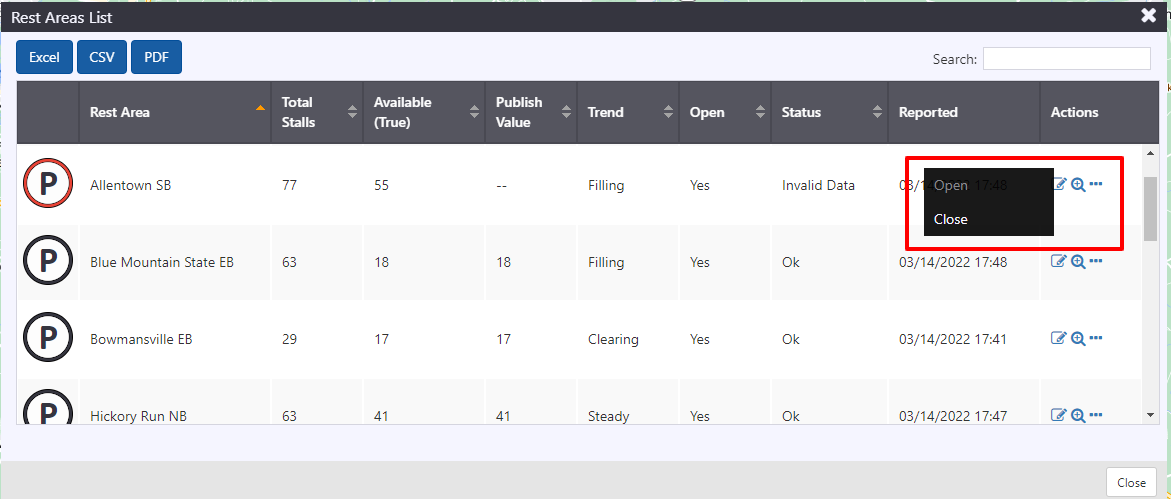Open or Close a Rest Area
When a rest area is Closed, the ATMS marks it as closed and stops sending parking availability to DMS and external systems. The rest area icon and open field update to indicate the rest area is closed.
You can Open or Close a rest area from either its Rest Area Properties view or from its entry in the Rest Areas List.
To Open or Close a rest area from its Rest Area Properties view, open the view for the desired rest area either from the map icon, or the Rest Area List. Only one of the Open or Close buttons will be active, and the other will be grey/inactive, based on the current state of the rest area. Click on the Open or Close button to turn the rest area on or off in ATMS.
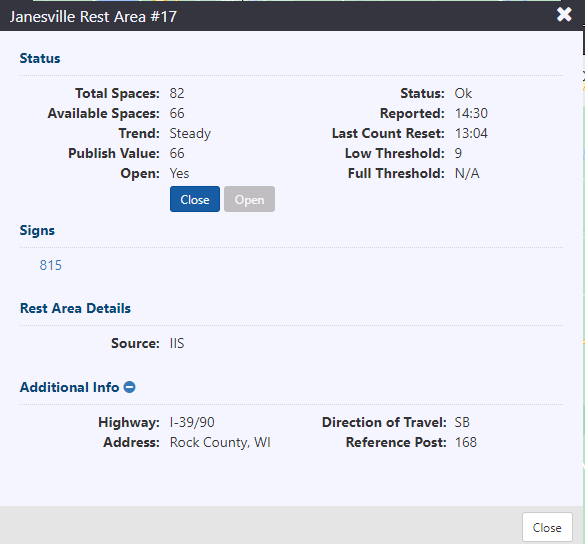
To Open or Close a rest area from its Rest Area List, open the Rest Area List and find the desired rest area. Click on the button to open the menu for that rest area. Only one of the Open or Close menu options will be active and the other will be grey/inactive, based on the current state of the rest area. Click on the Open or Close menu option to turn the rest area on or off in ATMS.